No matter how you arrived here, believe it or not, this is a fairly common deployment from what we see in the UC landscape. Until recently there was a rather large hole in software that could adequately link the 2 technologies together. Most required a desktop client be installed on every workstation to make the status from the phone side appear in Lync. This was an IT department nightmare, and didn't scale well to many of the 500+ user type shops that would be using such a deployment.
The void needed to be filled, so we developed BOC LICC (Lync Integration for Cisco CallManager). http://www.bridgeoc.com/products/licc/licc.htm
LICC is a server based solution that doesn't require any desktop installation. It leverages Microsoft and Cisco SDKs to push Cisco call status into the Lync clients. It gives administrators options like pushing Caller ID information in as well, or ignoring DND status. LICC can be a permanent solution if you intend to run both platforms, or a temporary measure if you are a migrating from one to the other.
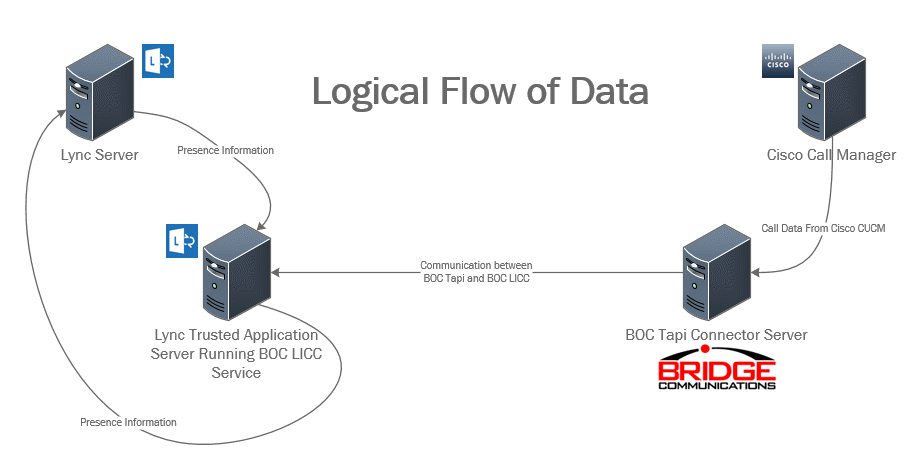
The resulting Lync clients then will display information as follows;
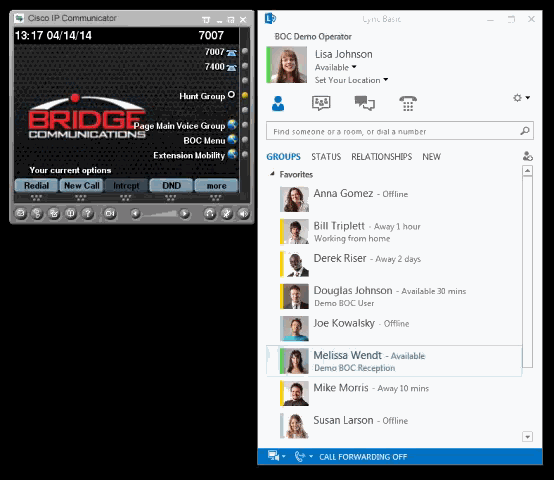
For a full demonstration visit our web site above. Our sales team can get you a web demonstration or an on premise demonstration for you to run on your own hardware as well.
Doug Routledge, C# Lync, SQL, Exchange, UC Developer
No comments:
Post a Comment
Any spam comments will be deleted and your user account will be disabled.