This week during a windows update I noticed a pretty cool new feature available in the latest release of Skype for Business 2016. I got a message from one my many system bots, and the end of the message had the words "Show Translation" While my system message was a little cryptic, never the less it is in plain English. So rather than be insulted by Microsoft thinking it was another language I instead typed a message to myself from another user in German, and low and behold...
So when I clicked the "Show Translation" hyperlink this time...
As you can see the message was translated to my native system language, English. This is a great first step. presumably on the way to full live audio translation in the future.
Doug Routledge, C# Lync, Skype for Business, SQL, Exchange, UC Developer BridgeOC
Twitter - @droutledge @ndbridge


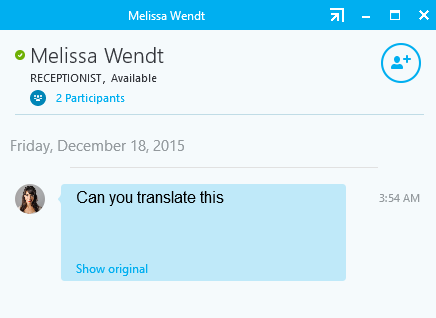
How do you remove that annoying feature?
ReplyDeleteHow do you remove that annoying feature?
ReplyDeleteYou can try to change the settings on the IM tab of your client.
ReplyDeleteCan u specify what to do, cause i cant solve it with the IM tab advise
ReplyDeleteI'm on the latest version of Skype for Business 2016 and I can't find this feature... Any help?
ReplyDeleteRight after adding it, they removed it newer versions. Hopefully it comes back soon. We added a version using bing translator to our operator console. www.bridgeoc.com
DeleteThank you for sharing this information about Technical Translation Services
ReplyDelete