What is the Skype Web SDK?
The Skype Developer Platform for Web ("Skype Web SDK") is a set of JavaScript Web APIs and HTML controls that enable you to build web experiences that seamlessly integrate a wide variety of real-time collaboration models leveraging Skype for Business services and the larger Skype network. It provides support for multiple core collaboration services like presence, chat, audio, and video, enabling web experiences across a broad spectrum of users, platforms, and devices.
What are the Capabilities?
The Skype Web SDK has the following capabilities;
1. Presence - The ability to see the presence of other users.
2. Local User - The ability to manage things for yourself. (Your note, presence etc)
3. Conversations - The ability to communicate with others (IM, Audio, Video)
4. Groups - The ability to view and manage S4B Groups
5. Devices - The ability to select audio and video devices to use.
6. Events - Triggered events for presence changes, and conversations.
7. Persons - The person object lets you view details about another user (Contact Card Info)
Today's Topic: Presence
Availability
The easiest way to understand what this is, is to use the pull down on any S4B client, and you can see the list of availabilities. They are online, busy, do not disturb, be right back, off work, and appear away.
Personal Note
Activity
User Presence
User name
Job title
Email address
Work phone number
Company name
Department name
Photo
Location
Personal note or out-of-office note published by a Skype for Business user
A user is encapsulated by a read-only Person object. The presence information in the previous list is available as a set of properties of the Person object.
A presence subscription on a Person object is a request on server to provide continual updates to a user's presence. A presence update generates an event on the associated Person object whenever a user changes a presence value such as availability or personal note. A unique presence subscription is created for each person that you display in your UI. You can cancel a presence subscription for a given person at any time. Normally presence subscriptions are cancelled when a subscribed person is no longer shown on your UI. Note that cancelling unnecessary presence subscriptions can improve application performance.
Getting Started
To use the controls in your webpage you need to add a couple of script references.
<script src="//ajax.aspnetcdn.com/ajax/jQuery/jquery-1.10.2.min.js"></script>
<script src="//swx.cdn.skype.com/shared/v/1.2.15/SkypeBootstrap.min.js"></script>
Signing In
In order to use this sdk we have to sign in, so let's look at the javascript code to do that.
Next week we'll continue to look at some of the other features available.
Doug Routledge, C# Lync, Skype for Business, SQL, Exchange, UC,
Full Stack Developer BridgeOC Bridge Operator Console Twitter - @droutledge @ndbridge |
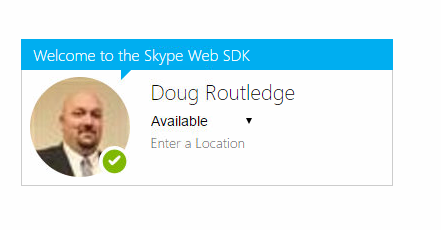
No comments:
Post a Comment
Any spam comments will be deleted and your user account will be disabled.